DR. ATABAK KH
Cloud Platform Modernization Architect specializing in transforming legacy systems into reliable, observable, and cost-efficient Cloud platforms.
Certified: Google Professional Cloud Architect, AWS Solutions Architect, MapR Cluster Administrator
Docker Compose vs Swarm
Multicontainer Docker - Docker compose vs Docker swarm
Published on 10 August 2018.
What is Docker Compose
It is unlikely that your application will only require a single container. Usually you will have several containers for other services like a database, web service, background tasks, etc. For this we use the docker-compose command. docker-compose uses a very simple YAML file to build multiple containers. Each container can have its own Dockerfile that customises the individual container but docker-compose will build all the containers and put them into the same virtual network. Docker containers and services do not even need to be aware that they are deployed on Docker, or whether their peers are also Docker workloads or not. Whether your Docker hosts run Linux, Windows, or a mix of the two, you can use Docker to manage them in a platform-agnostic way.
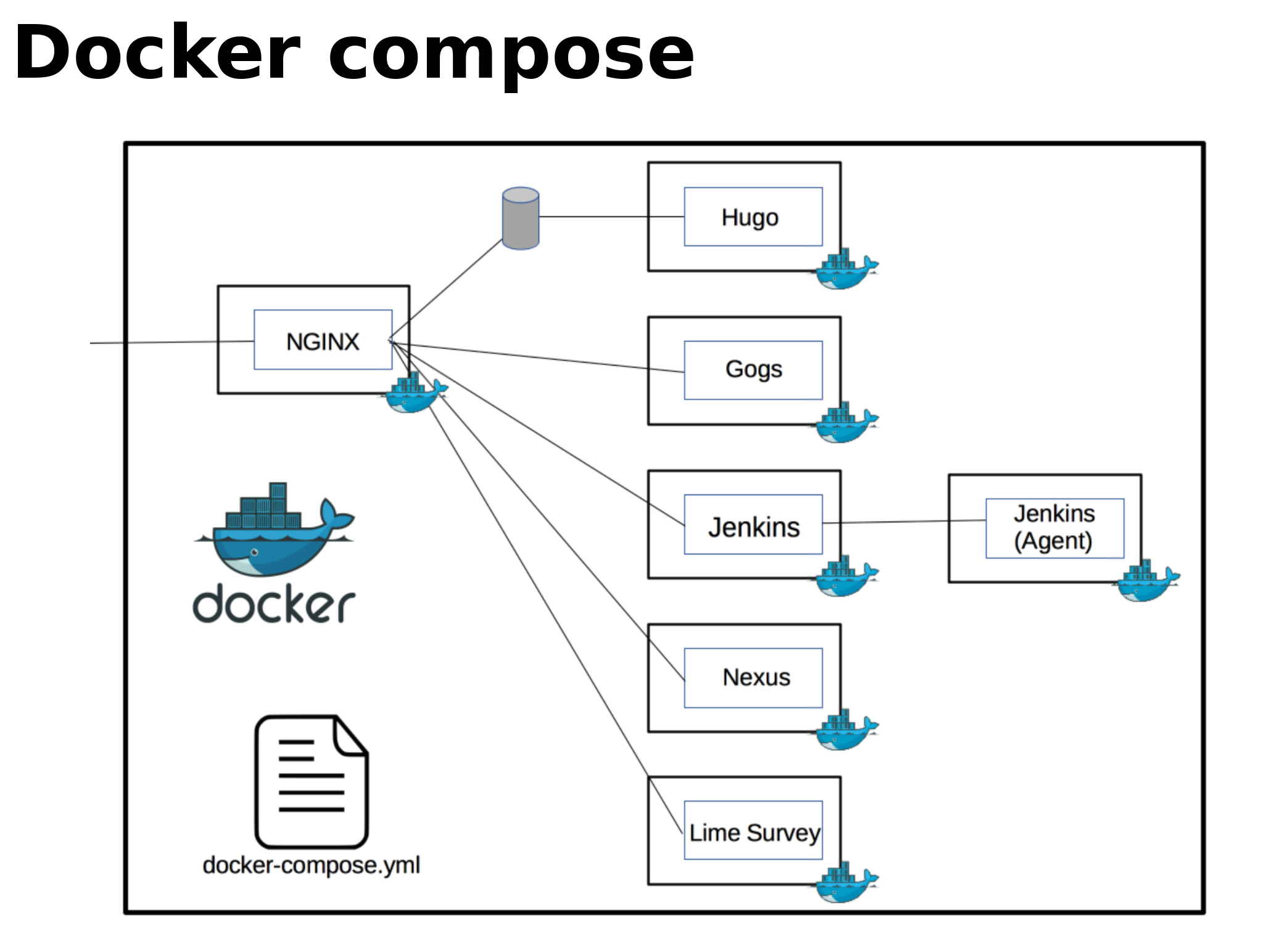
YAML
# YAML
version: '3'
services:
web:
build: .
ports:
- "4000:80"
volumes:
- .:/code
Compose Two Container
# YAML
version: '3'
services:
web:
image: wordpress
links:
- mysql
environment:
- WORDPRESS_DB_PASSWORD=sample
ports:
- "127.0.0.3:8080:80"
mysql:
image: mysql:latest
environment:
- MYSQL_ROOT_PASSWORD=sample
- MYSQL_DATABASE=wordpress
Docker Compose in Depth - Volumes and Networks (MultiContainer Componse)
- --force-recreate: This recreates the container even if there is no need to as nothing within the configuration has changed
- --no-recreate: This doesn't recreate a container if it already exists; this flag cannot be used with the preceding flag
- --no-build: This doesn't build the images, even if an image that needs to be built is missing
- --build: This builds the images before creating the contain
Docker compose
volumes:
- .:/code
vim app.py
docker-compose down
Build:
Context: .docker
Dockerfile: myapp.docker
Container_name: myapp
Compose networking
networks:
default:
external:
name: existing-network
Compose networking
# you need to use the latest version of docker-compose yml
version: '3.5'
services:
app:
image: nginx
networks:
- my-network-name
networks:
my-network-name:
name: my-global-net
Docker Swarm

Create a Cluster and add worker to Cluster
Initiate swarm manager
Joining workers
Cluster Nodes

This is a personal blog. The views, thoughts, and opinions expressed here are my own and do not represent, reflect, or constitute the views, policies, or positions of any employer, university, client, or organization I am associated with or have been associated with.